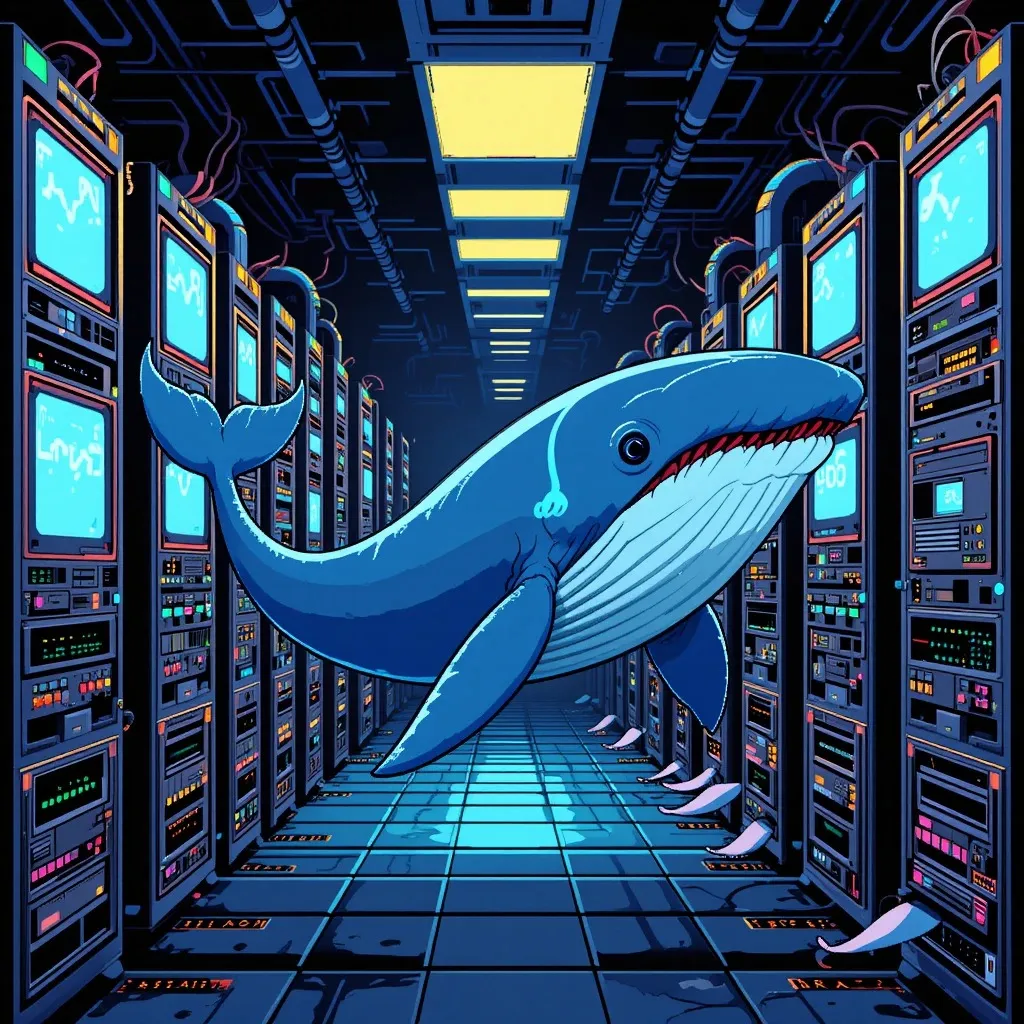
Dokploy: Getting Started
Getting Started with Dokploy
Dokploy is an open source virtual container management platform you can think of it kind of like Heroku, Netlify, or even a Fly.io alternative.
You install it on your server and it provides a graphical UI that you can control your servers and the containers that are running your applications.
It also comes with prebuilt templates so you can quickly get up and running with a number of open source platforms.
Let’s dive into it!
Installation Process
The installation process is super easy:
-
Go to your virtual server provider of choice (personally I like to use Hetzner), and fire up a new virtual server instance, in the smallest option available.
-
Once you have your server, simply SSH into the server, go to dokploy.com and copy the terminal command from the home page.
-
Paste it into your terminal and let it run. When it’s complete, it will give you a URL.
-
Go to that URL and you’ll be presented with a login screen.
Note that this is not operating on an HTTPS connection, so don’t put in your real password. Put in a temporary password for now just to be safe. We’ll set up SSL in just a minute.
To Be Continued…